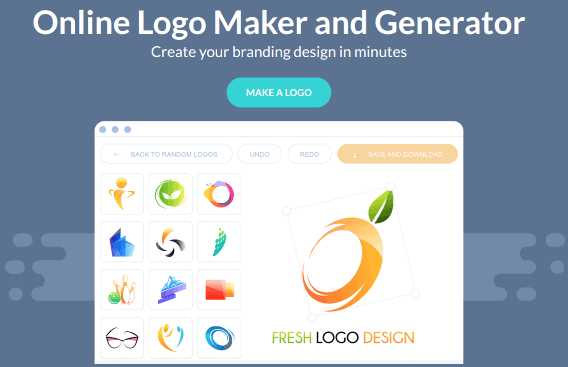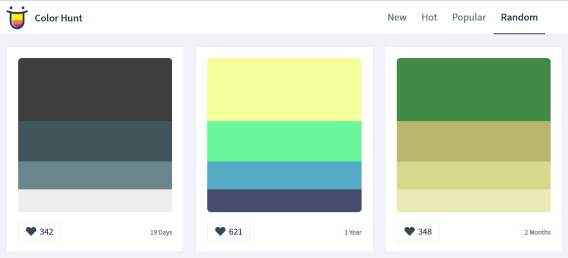If you are a web designer, you should definitely check the web design tools that are listed in this article. I guarantee that they will improve your life, helping you save time and become a better professional.
Sometimes, I start designing a site by creating its logo. And the good news is that you don't have to be a talented graphics artist these days! No, sir! There are several logo designing tools out there, and some of them are able to produce fantastic content right off the bat!